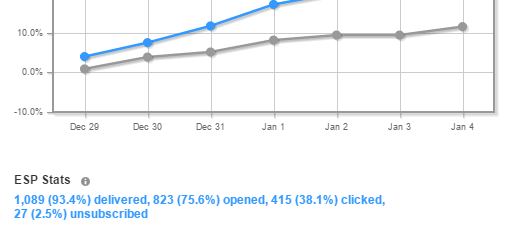Overview
The integrated solution of Silverpop Engage and Optimove helps increase customer engagement and spend by using predictive customer modeling to personalize retention campaigns.
Marketers use Optimove to plan their customer marketing campaigns based on advanced customer segmentation available in the product. Using Optimove’s customer modeling system, marketers are able to easily define and discover interesting groups of customers to target – groups that the company’s marketers wouldn’t have been able to identify and target otherwise.
The next step is for the marketing team to develop the particular offers or incentives they want to send each target group of customers.
Every night, the Optimove software generates the specific lists of customer IDs to receive each pre-planned marketing campaign – along with the Silverpop email template ID and scheduled send time. Optimove pushes the lists to Silverpop via API and Silverpop Engage sends out each personalized campaign at the specified time.
During and after the campaign’s execution, Optimove reports on the financial success metrics of each campaign (compared to a pre-selected control group) or the winner of an A/B campaign test, and incorporates email delivery, open, click and unsubscribed metrics acquired via Silverpop’s API.
To summarize, the Optimove software connects to Silverpop via API for two purposes:
- To instruct Silverpop to send out a particular email template to a specified list of customer IDs
- To receive from Silverpop email campaign metrics (delivery rate, open rate, click rate and unsubscribed)
How it Works
1. Prepare Customer Database in Silverpop Engage
Once the marketer has opened the Silverpop account, his first step is to export the required customer data into Silverpop Engage. At a minimum, this data will include customer ID, first name, last name and email address. This database must be created in the Shared folder. It is important that the freshness of this data be maintained on a daily basis, e.g., when new customers join, their information must be promptly updated in Silverpop.
Who does it: the marketer, with support from Silverpop.
2. Prepare Customer Data for Import into Optimove
The marketer, usually with assistance from internal IT staff, prepares the company’s raw data into specific formats required by Optimove. These customer profile tables, which describe each customer's attributes, will be imported daily by Optimove. Optimove uses this data to segment customers into a variety of dimensions (lifecycle stages, micro-segments, etc.) and to track the behavior of customers and target groups over time.
Who does it: the marketer, with support from internal IT staff and Optimove integration staff. When required, Optimove staff can take a leading role in this stage.
3. Connecting Optimove to the Silverpop API
In order for Optimove to connect to the Silverpop API, it needs to receive login credentials to the client’s API instance as well as the ID of a particular customer database in Silverpop. Such credentials must be at a level sufficient for accessing the API (administrator). All communication between the Optimove and Silverpop servers is via XML over HTTP.
Who does it: Optimove sets this up in the software, using the credentials provided by the marketer.
4. Using the Joint Optimove-Silverpop Solution to Create and Send Customer Campaigns
Retrieving the List of Email Templates
When the marketer sets up an email campaign in Optimove to be sent via Silverpop, the software retrieves a list of all available email templates via the Silverpop API. The user can choose the desired template for the campaign from a drop-down list and can also view a preview of the email itself from within Optimove. Note that Optimove will only retrieve email templates stored in the Shared folder.
Sending an Email Campaign
Each time Optimove actually sends an email campaign via Silverpop, Optimove connects to the Silverpop API and performs the following steps:
- Optimove prepares the campaign in Silverpop using either Silverpop Lists or Silverpop Relational Tables:
- Using Silverpop Lists – Optimove creates a Silverpop “query” inside the Optimove folder of the Silverpop query library. This query contains the list of customer IDs to receive the email.
Notes:- This customer list is generated by Optimove according to the target group segmentation defined within Optimove.
- Optimove does not store actual customer addresses in its database. Rather, the customer IDs used by the client to identify each customer are used by both Optimove and Silverpop.
- Using Silverpop Relational Tables – Optimove fills a dedicated relational table in the Silverpop account, including Optimove’s ActionID and CustomerID fields. Additional customer attributes which are stored in Optimove can be included to personalize templates (upon request from an Optimove CSM). For each campaign, Optimove creates a query that runs on the table to retrieve the relevant customers.
Notes:- Optimove supports personalization of Silverpop templates using promotion codes defined in Optimove: define one or more promotion fields in Silverpop's relational tables and send promotion values as part of the campaign definition.
- For personalization fields to work, it is necessary that the Silverpop template is configured to contain references to all personalization fields (tags) being used.
- Using Silverpop Lists – Optimove creates a Silverpop “query” inside the Optimove folder of the Silverpop query library. This query contains the list of customer IDs to receive the email.
- Optimove instructs Silverpop to send the email by providing the following parameters:
- The ID of the previously-created query
- The ID of the email template to use (this is selected by the user, in Optimove’s Run Campaign wizard, from among all the email campaign templates created by the user inside Silverpop)
- The date and time of day when Silverpop should deliver the email (this is also specified by the user in the Run Campaign wizard)
- After a campaign is sent:
- The Silverpop mailing object that was created by Optimove is stored in a Silverpop folder named “Optimove”. These objects are sorted by mailing date.
- The query object used to send each mailing is also stored in the Silverpop account. By default, these queries are saved in the root query folder. However, it is recommended that the marketer create a folder to store the Optimove-generated queries separately. To do this, the marketer should provide the ID of the designated folder to the Optimove integration staff.
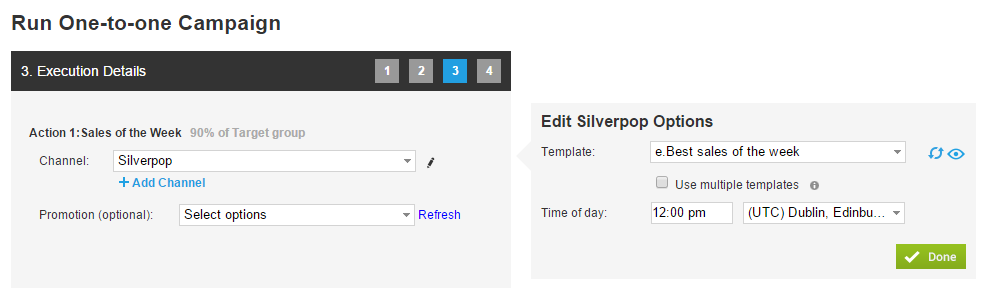
Retrieving Email Campaign Metrics
Once each day, for a period of one week following the sending of each Silverpop mailing, Optimove connects to the API in order to retrieve delivery rate, open rate, click rate and unsubscribed metrics for the campaign. These metrics are displayed within Optimove’s Campaign Analysis page for each executed campaign.