Introduction
Optimove’s Realtime Ad Serving Engine is an add-on product that handles all aspects of managing, triggering and serving realtime marketing campaigns. Realtime campaigns are fired based on event data reported by trackers embedded in your platform. The trackers can be embedded in a website, mobile application or backend platform. Optimove uses this to create trigger-based campaigns that will be served in realtime, based on specific predictive user behavior.
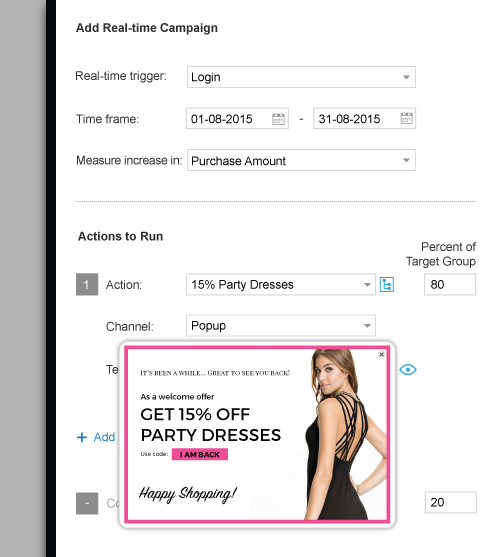
Implementation of the Optimove SDK is required to deploy Optimove Realtime. Learn more in the Optimove SDK Usage Guide.
Key Features
Realtime Events – Events are reported from within your platform using the Optimove SDK or server-side code, and are evaluated in realtime by Optimove Realtime.
Triggers – Trigger rules are based on specific events that are identified by platform trackers in real time. Triggers can combine multiple events. Examples: VIP customer arrived at the website for the first time in more than three months; customer is about to check out with a low-value shopping cart. Triggers are defined and managed within the Optimove user interface.
Realtime Campaigns – Personalized realtime campaigns are the association of defined triggers to particular target groups, for a particular time period, via a particular realtime marketing channel.
Running Realtime Campaigns
Use Optimove’s Realtime Ad Serving Engine to trigger personalized campaigns to relevant customers via realtime channels, such as on-site pop ups. During execution, the Realtime Ad Serving Engine will calculate the user-generated flow of live data to determine when a trigger has fired, and to immediately serve the relevant marketing action.
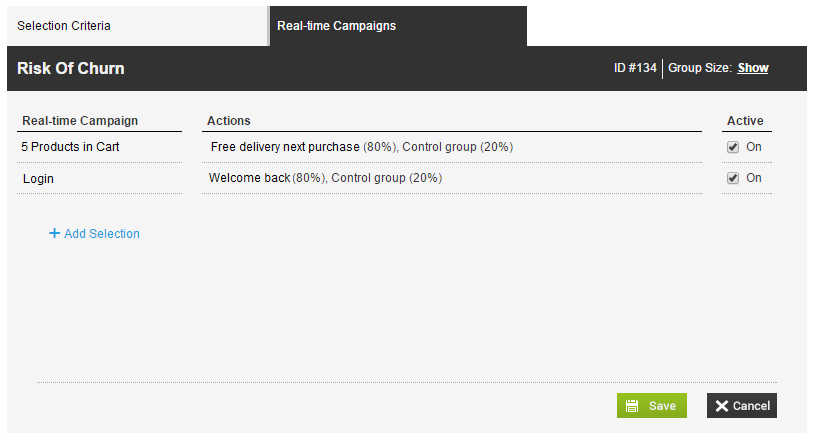
Supported Realtime Events
Optimove supports any event that can be reported by your site or app, and all events support the inclusion of any number of parameters. Once defined, events are used to build realtime triggers in the Optimove UI.
The following are some events typically used by retail sites/apps, although you can define any events that you need (in conjunction with Optimove’s Integration Team).
|
Event |
Parameter |
Parameter Type |
Required |
|
Login |
N/A |
||
|
Logout |
N/A |
||
|
Registration |
Email_Address |
String |
Yes |
|
First_Name |
String |
Yes |
|
|
Last_Name |
String |
Yes |
|
|
Activated_App |
N/A |
||
|
Search |
Search_String |
String |
Yes |
|
Added_to_Cart |
Product_ID |
String |
Yes |
|
Price |
Summable |
Yes |
|
|
Quantity |
Number |
Yes |
|
|
Removed_from_Cart |
Product_ID |
String |
Yes |
|
Price |
Summable |
Yes |
|
|
Quantity |
Number |
Yes |
|
|
Added_to_Wishlist |
Product_ID |
String |
Yes |
|
Price |
Summable |
Yes |
|
|
Removed_from_Wishlist |
Product_ID |
String |
Yes |
|
Price |
Summable |
Yes |
|
|
Checkout_Initiated |
Cart_Total |
Number |
Yes |
|
Number_of_Items |
Number |
Yes |
|
|
Cart_URL |
String |
No |
|
|
Discount_Applied |
Boolean |
No |
|
|
Discount_Amount |
Number |
No |
|
|
Checkout_Completed |
Cart_Total |
Number |
Yes |
|
Number_of_Items |
Number |
Yes |
|
|
Cart_URL |
String |
No |
|
|
Discount_Applied |
Boolean |
No |
|
|
Discount_Amount |
Number |
No |
Refer to the Optimove SDK Usage Guide for details about how to report events.
Realtime Campaign Execution Channels
There are three ways that Optimove can generate a realtime campaign when triggered:
- Optimail – Optimove will immediately send an email to the customer
- Webpage pop-up – either Optimove or you can display a client-side pop-up
- Realtime API – Optimove sends event listener details about the campaign to run
For more information about implementing each of these channels, refer to Optimove Realtime Execution Channels.